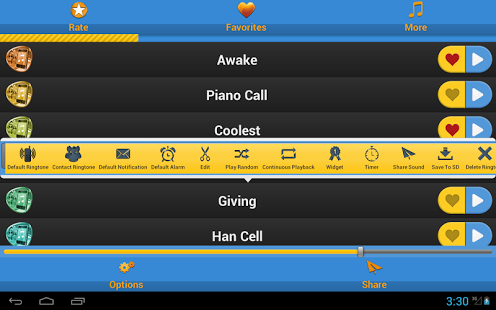Top Pop Hits 1.8.7
Free Version
Publisher Description
The best selection of pop hits is now available! Upgrade your device with these popular tones! you can put your youth song as ringtone, set a fantastic beat for a specific contact, make the most innovative sound when a message or notice arrives, in addition they are valid as alarm sound. **
You have the option to mark them as a favorite, with a tab enabled only for them, that will always be there waiting for you.
If you like Widgets, you can put them on the home screen by following a few simple steps and you will have them available at any time with just one click on your screen.
You have the possibility to listen at random or continuous .. free yourself from stress and enjoy this great compilation anywhere, there is something for everyone! share it with friends and family and make them partakers of the time.
Think the clips are too long? No problem, edit them , change the start and finish as you like, you can do it from the app!
If at any time you want to see the pictures, or to stop playing the animations, you can configure the app from the options button, it is for you, now is up to you! ☺
No more excuses! have fun when you get a WhatsApp or listen to that piece of song that you like when you receive a notification on line.
** Note set as alarm sound is only possible for new, not with those already created.
This application is completely free, it is only supported by ads, this will help us to continue working to bring more free applications.
About Top Pop Hits
Top Pop Hits is a free app for Android published in the Other list of apps, part of Audio & Multimedia.
The company that develops Top Pop Hits is Best Popular App. The latest version released by its developer is 1.8.7.
To install Top Pop Hits on your Android device, just click the green Continue To App button above to start the installation process. The app is listed on our website since 2014-10-29 and was downloaded 6 times. We have already checked if the download link is safe, however for your own protection we recommend that you scan the downloaded app with your antivirus. Your antivirus may detect the Top Pop Hits as malware as malware if the download link to free.pop.tones is broken.
How to install Top Pop Hits on your Android device:
- Click on the Continue To App button on our website. This will redirect you to Google Play.
- Once the Top Pop Hits is shown in the Google Play listing of your Android device, you can start its download and installation. Tap on the Install button located below the search bar and to the right of the app icon.
- A pop-up window with the permissions required by Top Pop Hits will be shown. Click on Accept to continue the process.
- Top Pop Hits will be downloaded onto your device, displaying a progress. Once the download completes, the installation will start and you'll get a notification after the installation is finished.